Navigating Activities
There are five activities that may be included in a WindTunneling project. The WindTunneling main menu displays the names of these activities. In the image below all five activities are listed: Generating Ideas, Assessing Ideas, Integrating Ideas, Emerging Insights Down, and Emerging Insights Across. You may see all or just some of these available in your WindTunneling project.
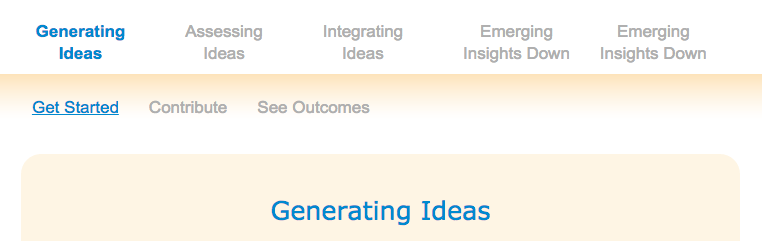
Once you click on one of the activities, in this example Generating Ideas is selected, a sub-navigation of three items is listed: Get Started, Contribute, and See Outcomes. These three pages make up the activity.
The Get Started page will offer you directions, points for reflection, and other information or directions for the activity. This is the preparation point.
The Contribute page is where you will create, interact, and work with ideas. Each activity offers a different modality for working with ideas. This is where the work happens.
Finally the See Outcomes page is where all of the work by you and the other participants in the activity is aggregated and shown. This is where the results can be found.
Once it is time to move on to another activity you simply click the new activity title, Assessing Ideas in the example below, and the sub-navigation for that activity is now shown.
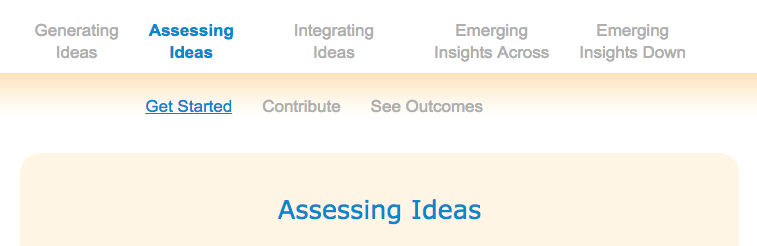
Every project may have a unique design and activity flow, but whenever you are in an activity these three locations help you to know how to proceed.