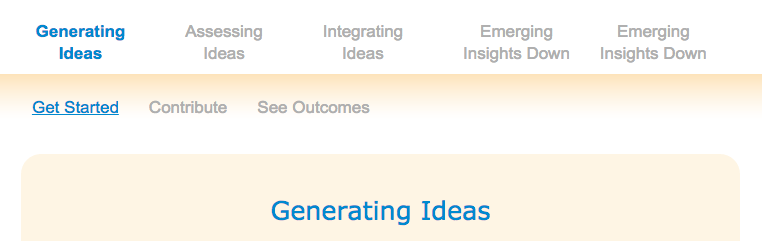Quick Start Guide
Welcome to WindTunneling!
WindTunneling is an innovative, web-based application, created to enable organizations and communities to gather and develop the wealth of knowledge that resides within.
Get started by creating an account
1) Go to join.windtunneling.com
2) Click on the Create an Account button.
3) Enter your email, choose a password, and enter your project code.
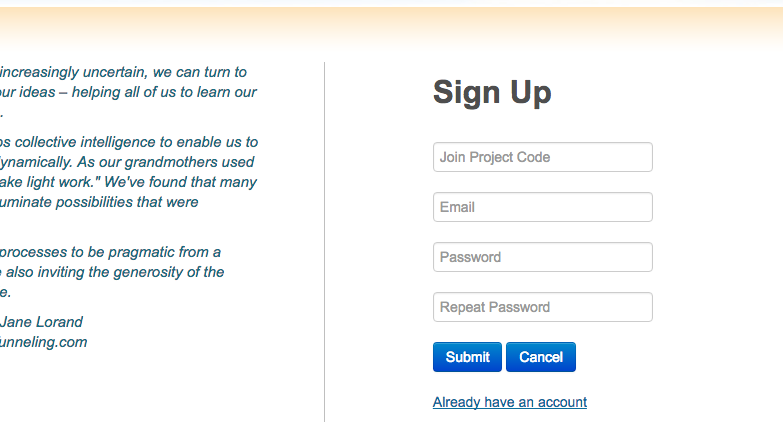
Your email address and the password you chose will act as your credentials to log back in time and again.
* Before you begin you will need a WindTunneling project code. This is an invitation to participate in a project and is needed to create your WindTunneling account. If you don’t have your project code please contact your project facilitation team or the person that invited you join.
Now get familiar with how WindTunneling works
In the menu to the left, under Quick Start, you can see a series of short articles addressing topics designed to help you jump right in and find your way around WindTunneling.
For example, all WindTunneling activities have a similar sub-navigation structure:
- Get Started – designed to orient you to the activity.
- Contribute – where you can enter new ideas or respond to others.
- See Outcomes – where all of the contributions in an activity can be found
So if you click on an activity title in the menu you will see these three sub-navigation items listed and can get around that particular activity by clicking through them. To find out more read the Navigating Activities article to your left.