Joining a Project
A Project Code is an invitation to participate in a WindTunneling project. Once you are given a project code there are two ways to join a project depending on if you already have a WindTunneling account.
If you do not have a WindTunneling account:
1) Go to join.windtunneling.com
2) Select “Create an Account”. Then enter your project code, email, and secure account password.
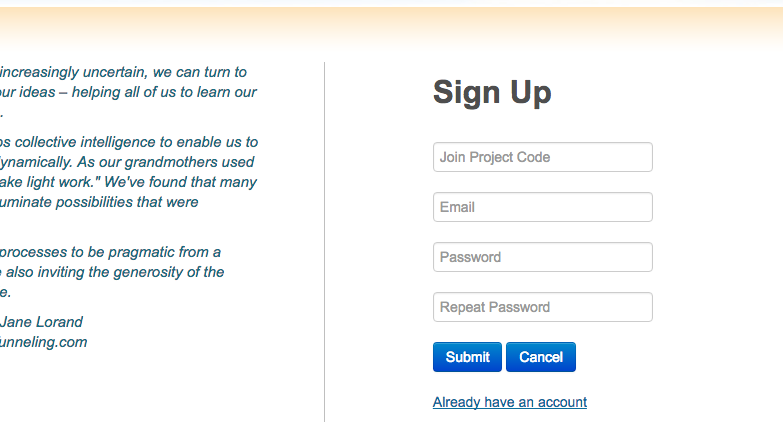
If you already have a WindTunneling account:
1) Sign into WindTunneling or if already signed in go to your dashboard. Click the “Join a New Project” link in the top menu.

2) Enter your project code into the Join a Project form and click submit.

3) The project will now be listed in your dashboard. Click the project’s title to enter and participate.